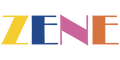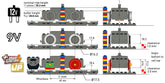How to Light Up Your LEGO Sets: DIY Guide for MOC Builders
Contrary to what many builders and AFOLs believe, LEGO bricks and electronic components are surprisingly compatible. The dimensions work beautifully together: standard 5mm LEDs fit perfectly within LEGO studs, while 3mm LEDs align precisely with the inner diameter of hollow studs found in Technic bricks. This natural compatibility opens up endless possibilities for integrating lighting systems without destructive modifications like drilling or gluing. Whether you're working with modular buildings, vehicles, or custom MOCs, this comprehensive guide will walk you through various lighting techniques.
Basic LEGO Lighting for Beginners
Starting your LEGO lighting journey requires just three fundamental components: LEDs in your desired colors, appropriate resistors, and a suitable power source. For beginners, battery-powered solutions offer the simplest entry point, with options ranging from standard AA battery packs to 9V battery clips.
The most critical aspect beginners often overlook is resistor calculation. Every LED has specific operating requirements - typically around 20mA current and 2-3V voltage. Without proper current limiting, LEDs will burn out instantly. The formula is straightforward: R = (Source Voltage - LED Voltage) / LED Current.
Modern LEGO lighting systems offer various DIY components including battery packs, dot lights, and expansion boards for custom builds. For multi-LED installations, breadboard distribution systems work excellently, allowing you to power multiple LEDs from a single source while maintaining individual resistor control.
Raspberry Pi Integration
Raspberry Pi offers flexibility for AFOL(Read about AFOLs) that ready to explore programmable lighting. This credit-card-sized computer provides both constant power output and sophisticated GPIO (General Purpose Input/Output) control, enabling everything from simple on/off switching to complex animations.
Modular Building Illumination
We focus on street scene building lighting (using the LEGO 10264 Corner Garage from the Creator Expert series) as our test subject, equipping each floor with LEDs in corresponding colors.
Power Requirements and GPIO Usage
The Raspberry Pi's 5V output pin can supply approximately 1A of current (minus system overhead), easily handling six 20mA LEDs (120mA total) without strain. For basic illumination where lights remain constantly on, the 5V rail provides the simplest solution - no GPIO programming required.
To provide even lighting in all rooms, I placed the LEDs primarily between the building's windows. Again, ordinary bricks can be used to secure the LEDs in place.
Position lights between windows rather than directly behind them to ensure even illumination without obvious point sources. Use standard bricks as LED mounts, allowing for precise positioning and easy adjustments.
When installing the LEDs, you can work your way up from the bottom because the flooring is difficult to remove once the cables have been routed through the stairwell and onto the floor. Once all the cables are in place, all the LEDs are placed and connected, and all the flooring is reassembled, you can enjoy the amazing nighttime streetscape at Octane Gas Station.
Dynamic Lighting Effects
Traffic Light Sequencing
To control a single LED, you can use the Raspberry Pi's GPIO pins. A programmable traffic light add realistic movement to street scenes. The standard sequence - red, red-yellow, green, yellow - requires precise timing and state management.
The infinite loop structure ensures continuous operation, while time delays between states create authentic traffic light behavior. This foundation scales easily to more complex intersection controls or synchronized multiple-light systems.
Tips: While 5mm LEDs work well for larger models like modular buildings, they present challenges in smaller builds. The traffic light example illustrates this limitation - while the front view appears realistic, the side profile reveals the bulky LED installation.
Campfire Animation: PWM Techniques
Realistic fire effects require variable brightness rather than simple on/off control. Pulse Width Modulation (PWM) achieves this by rapidly switching LEDs on and off at different duty cycles. A 25% duty cycle produces quarter brightness, while 75% creates three-quarter intensity.
Tips: The campfire effect requires sufficient height for LED placement and flame element construction. This works well in landscape settings with varied terrain but poses challenges in flat urban environments.
Auto-Start Configuration
Professional installations require automatic startup without manual intervention. DIY enthusiasts often choose this approach due to the high cost of commercial lighting kits, which can cost 40-50% of a modular building's price. Configuring Python scripts to run automatically at boot eliminates the need for connected keyboards and monitors, making your lighting system truly plug-and-play.
Size Considerations for Different Build Types
Modular Buildings: Offer generous internal space for components, multiple floors for cable routing, and realistic lighting applications. These sets represent some of the most popular targets for lighting modifications, with entire product lines dedicated to modular building illumination.
Vehicles: Present space constraints but offer opportunities for headlights, taillights, and interior lighting. Advanced modifications can include up to ten lights for comprehensive automotive lighting systems.
Architecture Models: Benefit from accent lighting that highlights structural details and creates dramatic shadow effects.
Landscape Dioramas: Allow creative integration of natural lighting effects like campfires, street lamps, and building illumination.
Planning Your Next Lighting Project
1. Power Requirements: Calculate total current draw and ensure your power supply can handle the load with comfortable margin.
2. Access Points: Plan cable entry points and component placement before beginning construction. Retrofitting lighting into completed models proves significantly more challenging.
3. Effect Types: Decide between static illumination, simple animations, or complex programmable sequences early in the design process.
Advanced Techniques
Each lighting project teaches valuable lessons applicable to future builds, creating a positive feedback loop of skill development and creative achievement.
References for this article:
-Stonewars
-forum-raspberrypi.de